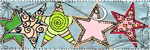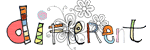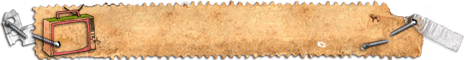May 4, 2009
Jan 12, 2008
And the winners are....

Just in case you didn't see the announcement at DST and the Sausan Designs Blog yesterday: :)
Before I am going to let you know the winners of the 4 kits, let me tell you again that you all have outdone yourselves, not only in posting but also in leaving special comments! Thank you soooo much!! You all really rock big time!! We all hope to see you again at our little gallery! Thank you!
OK Ladies, here are the random picks of my CT gals in no particular order LOL
victoria
meganmecrazy
OrphanAnnie1016
scoobie81
Pls email me: at sausan at sausandesigns dot com or sausan at scrapbookgraphics dot com
Huge congrats and TY so much!!
All you others that commented so hard yesterday and today, well, check your mail within the next days, you will certainly recieve a little goodie for being so fantastic!
Sylvie
Labels: contest, my little heart
Jan 9, 2008
Hello my friends and Happy New Year!
Well, I am not this bad of a Blogger - not really..I am trying to give up this Blog but somehow I can't really do it LOL..I try to be more active on my new Blog at Sausan Designs but it seems as if I am hanging somewhere inbetween. I guess many of you have this bloggy here linked or recieve the rare posts in their feeds so they won't come over there to my new place. Yo must think that I am gone or such things. But I am still here!
A very Happy New Year 2008 to all of you from the bottom of my heart. I hope that you had a good start and I am hoping that this new year will bring you all that you are wishing for. May it be filled with love and happiness!!
I have been pretty busy after being sick for a pretty long time..almost all of december has bee a total loss LOL and then, when I was keeping up a bit again, hoping for sweet and cozy holidays, the rest of my family including hubby got sick LOL But the good thing was that I was there to nurse them LOL
Now let me tell you that I will be releasing a new fun kit tomorrow...maybe you have already seen some layouts created by my fab CT....so stay tuned tomorrow!

Well and you can also WIN IT! The only thing you have to do is to get registered at the Sausan Designs' gallery and leave some love for my girls. They do such great work, so they deserve getting some comments other than by me only ! Just coose your favorite pages and leave them some love!
I will be giving away 4 free kits, we will pick random winners, so maybe it is YOU among them?
So stay tuned and win!
See you there!
Take care wherever you are!
Sylvie
A very Happy New Year 2008 to all of you from the bottom of my heart. I hope that you had a good start and I am hoping that this new year will bring you all that you are wishing for. May it be filled with love and happiness!!
I have been pretty busy after being sick for a pretty long time..almost all of december has bee a total loss LOL and then, when I was keeping up a bit again, hoping for sweet and cozy holidays, the rest of my family including hubby got sick LOL But the good thing was that I was there to nurse them LOL
Now let me tell you that I will be releasing a new fun kit tomorrow...maybe you have already seen some layouts created by my fab CT....so stay tuned tomorrow!

Well and you can also WIN IT! The only thing you have to do is to get registered at the Sausan Designs' gallery and leave some love for my girls. They do such great work, so they deserve getting some comments other than by me only ! Just coose your favorite pages and leave them some love!
I will be giving away 4 free kits, we will pick random winners, so maybe it is YOU among them?
So stay tuned and win!
See you there!
Take care wherever you are!
Sylvie
Dec 8, 2007
My Shutterfly Book - Take 2
Well, yes, I am still alive and I am the worst blogger ever...as well as the worst Shutterflybook maker in the whole wide world.. I tend to get complicated...what my problem was? I simply couldn't decide HOW I liked my Book to look like - apart from great of course LOL.
Now before Christmas everyone comes out and shows those gorgeous books all perfectly done with a certain style and I was wondering if I'd like to do this, too....of course I wanted to use my products for all the family (and me) to see how all looks like printed, so I first decided to use QPs...Great idea!! But using them over and over again for 20 pages? Ugh....to make it short: I ended up choosing among my layouts and leave this "theme" thingy out. The only thing I wanted to do was to try to get some pages that were done with the same kit together...and YES - I do have some layouts to get into my book LOL
What I'd like to tell you: Please think about HOW you want your book to look like BEFORE you upload to your Shutterfly space.
But coming back to this point: most of you will already have some finished pages they'd like to see in their book. I must admit, as being a German metric girl, I have been struggling with inches a bit, despite the templates offered for download on Shutterfly and helpful friends (TY Trish :) ). I wasn't really sure if I understood all right. I finally decided to go for Wendy's Shutterfly Templates. She also has those fab actions for PS and PSE to trim your pages to meet Shutterfly needs but unfortunately I can't use them with my german version. So I went with the templates which are of great help, too. So I hope that I got all right using them :) and will also manage the tricky cover and spine of my book thanks to them.
Now I spent some time cross checking my layouts against Wendy's templates, moving journaling or important elements from the trim area to the live area. I highly recommend keeping your original layout files !! Wendy might have remedy for those that saved their flattened files only, but it is definitely easier to make changes when you have your originals handy. Now when you moved and corrected all your layouts and are ready to save, there will be the question HOW? Well, you will have to save as jpeg of course and for best print quality, which would be 300 dpi. So no "Save for Web" option here !!
Uploading to Shutterfly
First you will have to log in to your account of corse LOL
I do call several browsers my own but decided to go for IE..why? Not that i love it that much but I expected less problems as most of the websites are optimized for IE....
Then I started uploading my pics which is the easiest thing to do with Shutterfly...just choose the desired folder on your HD and upload. What I loved best is that this neat little plugin shows you the estimated upload time for all your files as well as for each file you chose. This is better than sitting in front of the same page for hours with this weird "please wait" phrase in front of you LOL
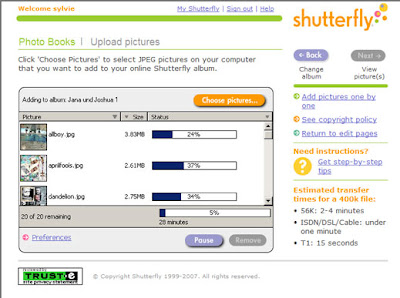
I was astonished how fast all went, I had expected that it would be taking more time to upload than it actually did.
I am not sure though how it is for those on dial up, though. The more pages your book contains and the more pics you might need to upload the longer it will definitely take. But I am sure that there are some options like sending in your pics on CD or upload the pics one by one that might be helpful.
Finally: Creating the Album
Oh this has been so much fun!! It is all about drag and drop !!
Well, after having uploaded all your pics you start your book by clicking on the desired book format, mine was the 8x8 Story Book. I was confused when hitting "Get started" and saw those pastel backgrounds and templates to insert your pages to..."weird" I thought..."I want to make my own" And then I realized that I had missed a little drop down box

Click on : "Print your Digital Scrapbook" and you will get transferred to a "naked" 8x8 book template..then click "Get started" and "Next" . Now it is important to click on "Get pictures" to load your pages.
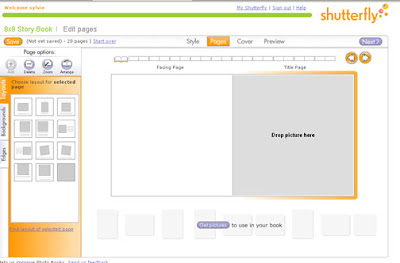
Then click "Add"
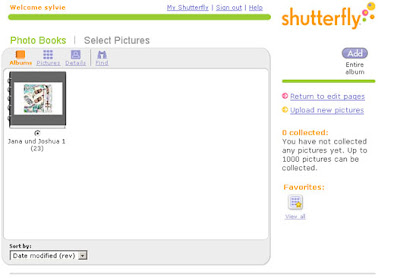
And now start dragging and dropping your pages to the virtual book, rearrange, just play around...then cover, back and spine and you are done. And I am sure you will be done in no time at all :)
Now you are ready for ordering...and this is done in no time at all, too, all gets explained very well and there will be no surprises in the end.
I am living in Germany and was gifted with this wonderful opportunity of creating this 8x8 Story Book to try it out. Shutterfly ships to a lot of countries outside the US and now I am waiting for my book to arrive.
I will let you know more about it when I have it in my hands. You can easily track your orders and so I was able to see today that it already has been shipped, which is darn fast...so I might be able to recieve it even before Christmas! Imagine! Shipped from the US to Germany! I am sooo excited!
However: Thank you Shutterfly !!
Now you kind readers, i hope I was of any help, I will now go and try out the SF greeting cards and let you know how it went. I hope my little SF Book story was helpful for you! And excuse my bad English and all my typos. LOL
Take care, wherever you are
Sylvie
Now before Christmas everyone comes out and shows those gorgeous books all perfectly done with a certain style and I was wondering if I'd like to do this, too....of course I wanted to use my products for all the family (and me) to see how all looks like printed, so I first decided to use QPs...Great idea!! But using them over and over again for 20 pages? Ugh....to make it short: I ended up choosing among my layouts and leave this "theme" thingy out. The only thing I wanted to do was to try to get some pages that were done with the same kit together...and YES - I do have some layouts to get into my book LOL
What I'd like to tell you: Please think about HOW you want your book to look like BEFORE you upload to your Shutterfly space.
But coming back to this point: most of you will already have some finished pages they'd like to see in their book. I must admit, as being a German metric girl, I have been struggling with inches a bit, despite the templates offered for download on Shutterfly and helpful friends (TY Trish :) ). I wasn't really sure if I understood all right. I finally decided to go for Wendy's Shutterfly Templates. She also has those fab actions for PS and PSE to trim your pages to meet Shutterfly needs but unfortunately I can't use them with my german version. So I went with the templates which are of great help, too. So I hope that I got all right using them :) and will also manage the tricky cover and spine of my book thanks to them.
Now I spent some time cross checking my layouts against Wendy's templates, moving journaling or important elements from the trim area to the live area. I highly recommend keeping your original layout files !! Wendy might have remedy for those that saved their flattened files only, but it is definitely easier to make changes when you have your originals handy. Now when you moved and corrected all your layouts and are ready to save, there will be the question HOW? Well, you will have to save as jpeg of course and for best print quality, which would be 300 dpi. So no "Save for Web" option here !!
Uploading to Shutterfly
First you will have to log in to your account of corse LOL
I do call several browsers my own but decided to go for IE..why? Not that i love it that much but I expected less problems as most of the websites are optimized for IE....
Then I started uploading my pics which is the easiest thing to do with Shutterfly...just choose the desired folder on your HD and upload. What I loved best is that this neat little plugin shows you the estimated upload time for all your files as well as for each file you chose. This is better than sitting in front of the same page for hours with this weird "please wait" phrase in front of you LOL
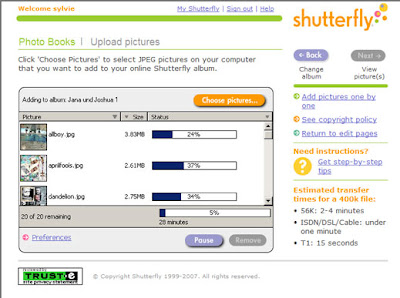
I was astonished how fast all went, I had expected that it would be taking more time to upload than it actually did.
I am not sure though how it is for those on dial up, though. The more pages your book contains and the more pics you might need to upload the longer it will definitely take. But I am sure that there are some options like sending in your pics on CD or upload the pics one by one that might be helpful.
Finally: Creating the Album
Oh this has been so much fun!! It is all about drag and drop !!
Well, after having uploaded all your pics you start your book by clicking on the desired book format, mine was the 8x8 Story Book. I was confused when hitting "Get started" and saw those pastel backgrounds and templates to insert your pages to..."weird" I thought..."I want to make my own" And then I realized that I had missed a little drop down box

Click on : "Print your Digital Scrapbook" and you will get transferred to a "naked" 8x8 book template..then click "Get started" and "Next" . Now it is important to click on "Get pictures" to load your pages.
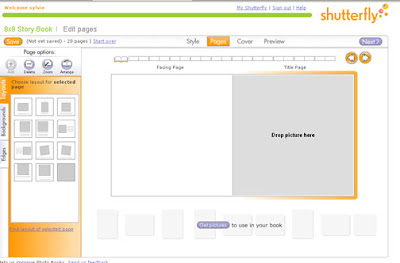
Then click "Add"
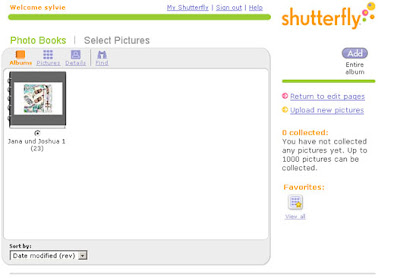
And now start dragging and dropping your pages to the virtual book, rearrange, just play around...then cover, back and spine and you are done. And I am sure you will be done in no time at all :)
Now you are ready for ordering...and this is done in no time at all, too, all gets explained very well and there will be no surprises in the end.
I am living in Germany and was gifted with this wonderful opportunity of creating this 8x8 Story Book to try it out. Shutterfly ships to a lot of countries outside the US and now I am waiting for my book to arrive.
I will let you know more about it when I have it in my hands. You can easily track your orders and so I was able to see today that it already has been shipped, which is darn fast...so I might be able to recieve it even before Christmas! Imagine! Shipped from the US to Germany! I am sooo excited!
However: Thank you Shutterfly !!
Now you kind readers, i hope I was of any help, I will now go and try out the SF greeting cards and let you know how it went. I hope my little SF Book story was helpful for you! And excuse my bad English and all my typos. LOL
Take care, wherever you are
Sylvie
Labels: shutterfly, take 2
Oct 8, 2007
News News News and new stuff at....
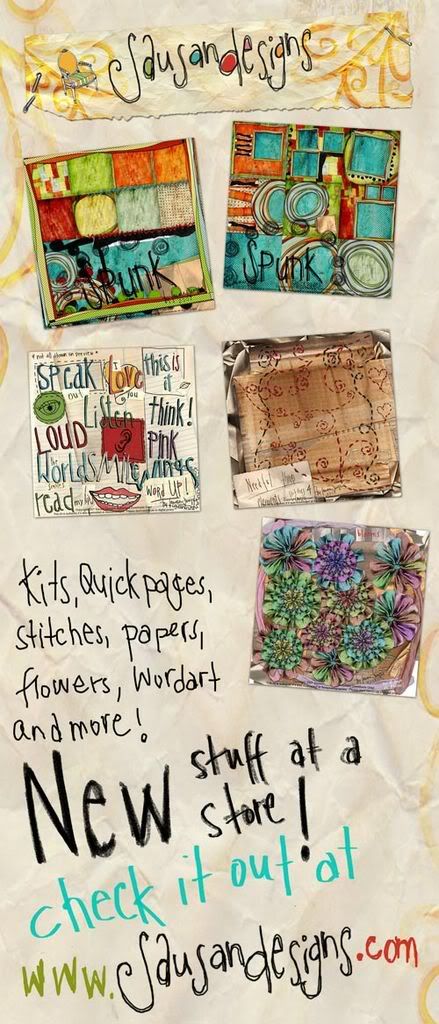
Yay! I finally made it! I opened my very own little store on the web! Also for you german customers out there : Mensch, da könnt ihr meine Sachen auch in einem deutsch aufgesetzten Laden kaufen und eure Anfragen auch auf Deutsch stellen!! (sorry folks, had to write some lines in German)
I am so proud !! And happy! And I haven't been that slack as it may have seemed: I designed some new stuff, embellies, papers, kits, quickpages, even Wordart! And I always thought that I suck doing wordart..well, i did it "my style", not the "ordinary" way.
So just check it out and drop by at Sausan Designs!
Of course for all you Scrapbookgraphic lovers: I will still stick with the gorgeous Studio girls and SBG! I LOVE SBG, so no problem to find me there, too!
You simply have more possibilites now. Oh and please check out my gallery (yes, i also have one LOL) and leave some praise, the CT gals do fab work, as you will be able to see.!!
Love you all! Take care wherever you are!
Sylvie
Labels: new stuff, sausandesigns shop
Sep 26, 2007
Oogelie Googelie ! Halloween in my Studio!!
New stuff in my Studio! A new Halloween Kit for your little spooky scraps! Well, we don't really celebrate Halloween here in Germany. The kids are getting their costumes on but it's more like carnival than Halloween LOL They just love the creepy ghost stuff! And I love those creepy creatures, too, so I thought that I should be doing a Halloween Kit and not a sweet and cute one...more a "Sylvie-style" one, and all doodled...and that's what I did !! Here's my tribute to Halloween!



Get 7 patterned and 6 solid papers and some creepy doodles, all lovingly handdrawn by me!!
Oogelie Googelie Ghost and Boo !
Have fun!!
Sylvie



Get 7 patterned and 6 solid papers and some creepy doodles, all lovingly handdrawn by me!!
Oogelie Googelie Ghost and Boo !
Have fun!!
Sylvie
Labels: new stuff
Sep 24, 2007
Finally....Shutterfly, 1st take
I will create my very first Shutterfly Book! Well, it took me a while to start this project, many things came inbetween but I promised to get my first book started and try out Shutterfly's cool service and...write up a little review about this!
First off: TY Shutterfly and Savannah for giving me this opportunity! :)
Well, I am still not sure how I want my book to look like but I can figure that out later.
Getting registered
Well, I got to try out a 8x8 story book and was provided with a coupon for it. I registered and entered my coupon code which was pretty easy to do - when you know WHERE to enter this code. It took me a while to find this little link "Enter special offer code" in the Special Offers section
at the bottom of the page.
Well, when wondering what to do next, one advice: don't click on the "Getting started" button!
You would like to create a book made out of your own pages, nothing predefined, so you will have to get yourself informed about the "How to's" which is pretty easy to follow and understand, even for a non english native speaker as I am.
After some time of looking around, I decided to enter the fun by clicking My Projects > Photobooks. Don't get confused with all the possibilities shown!
Stay calm and click on Shop Photo Books By Occasion > Print your digital Scrapbook which will take you to THE site with all those bare looking versions of the Shutterfly books that are waiting for you to customize them!!
Now click on the book you would like to get printed, mine is the 8x8 storybook version, and get yourself informed about all the specs for printing your special book!! Don't worry about all the tech speak, there will be a little glossary at the end of the pdf file !First off: TY Shutterfly and Savannah for giving me this opportunity! :)
Well, I am still not sure how I want my book to look like but I can figure that out later.
Getting registered
Well, I got to try out a 8x8 story book and was provided with a coupon for it. I registered and entered my coupon code which was pretty easy to do - when you know WHERE to enter this code. It took me a while to find this little link "Enter special offer code" in the Special Offers section
at the bottom of the page.
Well, when wondering what to do next, one advice: don't click on the "Getting started" button!
You would like to create a book made out of your own pages, nothing predefined, so you will have to get yourself informed about the "How to's" which is pretty easy to follow and understand, even for a non english native speaker as I am.
After some time of looking around, I decided to enter the fun by clicking My Projects > Photobooks. Don't get confused with all the possibilities shown!
Stay calm and click on Shop Photo Books By Occasion > Print your digital Scrapbook which will take you to THE site with all those bare looking versions of the Shutterfly books that are waiting for you to customize them!!
I highly recommend to get this information on the technical details, the specs, to be precise, because now we will be entering this book printing stuff, which is way
different from just switching on your printer and print out your layout! And you want your book look great, don't you? You will have to watch out for trim and bleed and whatever .Don't know what exactly I am talking about? Sounds a bit technical? No problem! There were others to figure out how this works, so I guess I am going to figure it out, too.
Links:
Print your 8x8 digital storybook
Step by step instructions
Download specs and templates from here
General design specs (pdf)
More next time! Until then, take care and have a great day!
Sylvie
Labels: shutterfly, take 1